
|
The Importance Of Keeping Your Website User Friendly |
Websites are a big deal. They make up a huge part of most businesses and are usually a key conversion point. If there is basic functionality and you can shout your latest sales messaging, why spend more time on it?
The short answer is that the web is an exceptionally competitive place, and ultimately your place within it is driven by if potential customers can use your website and use it easily. A site that is awkward to use and navigate will not only damage your SEO efforts but will also actively drive potential customers away if they do land on it.
If you've not given your site a refresh for a while, here are three key areas you should focus on to make sure you have a user-friendly website.
Over 46% of web traffic market share is from a mobile device, and for many websites mobile is by far the biggest driver of traffic. However, it is super easy to only focus on the desktop experience you get on your work laptop, rather than the experience mobile users have.
With 57% of internet users saying they wouldn't recommend a business where the mobile website experience was poor, it is crucial to consider the experience your users are having on any device.
To check in and see what each page of your website looks like on mobile devices, you can use a free tool like the multi-screen test from whatismyscreenresolution, or if you are viewing your webpages through Google Chrome, you can go to the three dots in the top right-hand corner, select more tools, then developer tools, then use the device toolbar in the top left-hand corner.
The first place to start when assessing where improvements need to be made is in Google Analytics (or your data equivalent). Within GA you will be able to view which device group users are coming from, including a more detailed view of the exact device and screen resolution. As well as assessing how much of your traffic is coming from each device category, you'll need to check the bounce rate or engagement rate to see if there are any particular pain points.
From here you can create reports within GA, or another platform like Google Data Studio to monitor performance and conversion rate for each device, so you can easily review if any particular device experience is letting you down.
To see the impact of updating your website for a better responsive experience, take a look at our work with the Crest Nicholson website.
Website speed has become significantly more important as time has gone on. As internet users, we are very impatient and don't like to be kept waiting when using a website, and with Google reporting the average mobile webpage takes 15.3 seconds to load, can you blame us?
But it's not just delaying your users from getting to your website, you could actively be losing conversions by not having fast load times. The first five seconds of your page's loading time have the biggest impact on your conversion rate, with a site that loads in one second having a conversion rate 3x higher than a site that loads in five seconds.
Your website conversion rates drop by 4.42% on average for each additional second of load time. Every second of load time is precious, and the more time you can shave off, the better your bottom line will be.
Luckily, there are many free tools available to test how quickly a page on your website loads, such as:
Google PageSpeed Insights - With recommendations directly from Google, this is your best starting point
WebPageTest - Has comprehensive testing across a number of test variables
GTMetrix - Also offers recommendations to improve page speed
Each page will come with its own recommendations, but one of the biggest improvements you can make is to pay close attention to images. Though we want to make our websites look visually appealing, we also need them to load fast. Consider:
Compressing all images using a free tool such as TinyPNG
Using WebP as the image format
Serving device-specific images
Once you've got a user to your website on their preferred device and loaded the page quickly, you'll also want the trip to a conversion point to be simple and easy. Adding in multiple pages and links, or hiding key calls to action at the bottom of the page is not helping your users to find the information they need or convert.
Similar to site speed, the longer time it takes to get to a conversion point, the more likely a user is to get bored and go elsewhere. This is where there needs to be some manual checks and running some real user tests. How many clicks does it take for a user to complete an enquiry, or place an order? Are all the steps necessary?
There are a number of free tools you can use to help support this, including Google Analytics, Microsoft Clarity and Hotjar. Within Microsoft Clarity and Hotjar, you can see recordings of users on your website, and you can get a real feel for pain points for users. There are also heatmaps that may give an indication of key bits of your pages users think they can interact with but they actually can't.
If your website could be a bit more user-friendly, provide a better user experience or you're looking to improve your conversions, then have a chat with our friendly team and see how we could help.
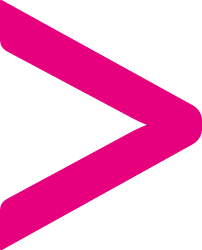
Making sense of marketing
in the digital age
Third Floor, Towers Point
Towers Plaza
Wheelhouse Road
Rugeley, Staffordshire
WS15 1UN
Glen Mitton Limited. All Rights Reserved